uvwxVinyl
Well-Known Member
Copying and pasting gifs results in a static image being copied to the clipboard. You can still post images from google. Right click on the gif, and select "copy image url". You can then click the image icon on the editor here and paste that url.
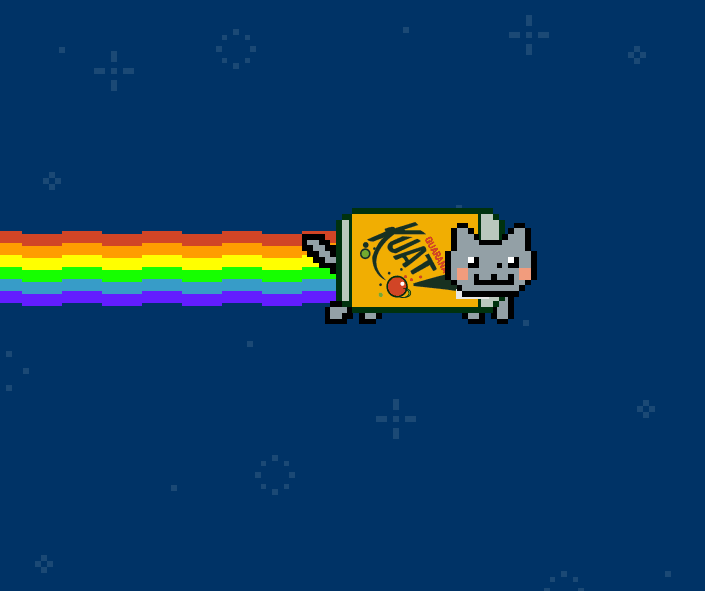
End result seen above.
Keep in mind though that these URLs may be blocked from remote access. I would recommend using giphy or imgur over google.
