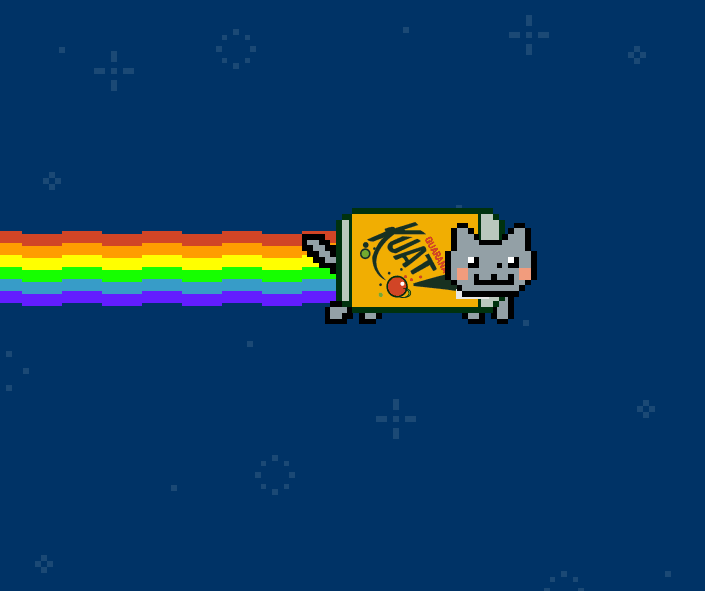Woob_woob
Well-Known Member
I'm going to miss every link out there if they look the same as regular textHope so because it annoys me too. In testing there was something about not being able to change the color without changing the color of other things. There has to be a way but @RenegadeMonster is still working on it.