Joe Mac
Well-Known Member
Didn’t mention Siri. CarPlay is pointless without full Siri integration. Flicking through your library on a touchscreen while driving is absolutely not safe!
I’m not a fan of Cambridge audio products. Don’t seem to last longAnyone own or has used the Cambridge Audio CXN Network Streamer?
Looks interesting
Anyone own or has used the Cambridge Audio CXN Network Streamer?
Looks interesting
Yup, got the CXN v2 when it was a fairly new release. Honestly, I love it still. I mostly use it in 3 ways (listed in order of use)@displayname has had one for a few years now.
The dead Time Machine thing seems mostly out of convenience/cool factor. Not sure if it has a built in DAC or what. How are you playing files from your laptop? Hardwired to an amp/speaker through headphone jack? or Bluetooth?I’ve got a question for you digital brainiacs. This will give you an idea of how digi-literate I am (not).
What are the advantages to a dedicated streamer over a laptop that can be directly connected to my DAC? Is there something different about the data passing through? Is it a convenience thing? What, if anything, is different?
What got me to wondering was seeing mention of the Time Machine for listening to live Dead shows. The website with the archive of all the free music (not only for the Dead) makes it very easy to just play that stuff through my laptop, so I’m wondering whether the Time Machine (as an example of a streamer, I assume) is just cool (it is!) because you can plug in a date and it will play that show? Or is there some other advantage I’m missing?
Thanks in advance.
My Quad Artera Play + has a USB input, so I'm using a USB cable from my laptop to the Artera, utilizing (I think!) the Artera's "ESS Sabre32 9018; a 32-bit, eight-channel hybrid multibit Delta-Sigma DAC".The dead Time Machine thing seems mostly out of convenience/cool factor. Not sure if it has a built in DAC or what. How are you playing files from your laptop? Hardwired to an amp/speaker through headphone jack? or Bluetooth?
I’d just make sure your laptop’s OS isn’t doing any kind of downsampling. Not sure if it’s still the case, but for awhile Macs passed audio through an app called OSMixer and it sometimes downsampled or made volume adjustments. Roon kept saying it wasn’t passing through the highest res quality because of that until I disabled it. Not entirely sure if I would have noticed a substantial difference in sound quality though.My Quad Artera Play + has a USB input, so I'm using a USB cable from my laptop to the Artera, utilizing (I think!) the Artera's "ESS Sabre32 9018; a 32-bit, eight-channel hybrid multibit Delta-Sigma DAC".
That's interesting about the Mac. How did you disable it?I’d just make sure your laptop’s OS isn’t doing any kind of downsampling. Not sure if it’s still the case, but for awhile Macs passed audio through an app called OSMixer and it sometimes downsampled or made volume adjustments. Roon kept saying it wasn’t passing through the highest res quality because of that until I disabled it. Not entirely sure if I would have noticed a substantial difference in sound quality though.
You can probably do a deep dive on the importance of clocking and jitter and stuff like that when it comes to digital…other people here probably know WAY more about it than I do
Been awhile since I set it up but think I set the DAC to exclusive mode in Roon and that solved it.That's interesting about the Mac. How did you disable it?
I’ve got a question for you digital brainiacs. This will give you an idea of how digi-literate I am (not).
What are the advantages to a dedicated streamer over a laptop that can be directly connected to my DAC? Is there something different about the data passing through? Is it a convenience thing? What, if anything, is different?
What got me to wondering was seeing mention of the Time Machine for listening to live Dead shows. The website with the archive of all the free music (not only for the Dead) makes it very easy to just play that stuff through my laptop, so I’m wondering whether the Time Machine (as an example of a streamer, I assume) is just cool (it is!) because you can plug in a date and it will play that show? Or is there some other advantage I’m missing?
Thanks in advance.
I’d just make sure your laptop’s OS isn’t doing any kind of downsampling. Not sure if it’s still the case, but for awhile Macs passed audio through an app called OSMixer and it sometimes downsampled or made volume adjustments. Roon kept saying it wasn’t passing through the highest res quality because of that until I disabled it. Not entirely sure if I would have noticed a substantial difference in sound quality though.
You can probably do a deep dive on the importance of clocking and jitter and stuff like that when it comes to digital…other people here probably know WAY more about it than I do
Thank you. One thing I had noticed was that my Quad always displayed the bit rate playing as 44.1 kHz, which didn't jive with the fact I was playing flac files. Took a bit of a deep dive into trying to figure out which end of the equation was responsible for the limitation, and discovered that the Macbook Pro doesn't seem to adapt to the native bit rate of the files I'm playing, but follows a fixed bit rate set within the Audio MIDI setup for the connected DAC. So I've now set that to 96k on the Macbook, and that's showing up on the Quad's display. It's not perfect, but then again, I'm not looking for perfection, just decent-sounding playback to take advantage of all the albums I've been able to download in flac.A mixture of convince and the fact that computers in general are noisy devices. With hard drives and fans you get a digital noise and jitter supposedly that can be passed down the tracks. You can get things like the ifi iSilencer that claim to clean the signal up though and MacBooks supposedly tend to be not so bad offenders because they’re often fanless and with SSDs.
As for sampling if it’s PCM I’ve not ever noticed my MacBook downsampling right up to 24/192. There are limits to DSD I think and you might have to tweak the the settings for the individual DAC to stop that. It is really easy to check though. When it’s connected to the DAC you can get the settings through the volume icon on the right of the task bar across the top.
Noise is a great call out.A mixture of convince and the fact that computers in general are noisy devices. With hard drives and fans you get a digital noise and jitter supposedly that can be passed down the tracks. You can get things like the ifi iSilencer that claim to clean the signal up though and MacBooks supposedly tend to be not so bad offenders because they’re often fanless and with SSDs.
As for sampling if it’s PCM I’ve not ever noticed my MacBook downsampling right up to 24/192. There are limits to DSD I think and you might have to tweak the the settings for the individual DAC to stop that. It is really easy to check though. When it’s connected to the DAC you can get the settings through the volume icon on the right of the task bar across the top.
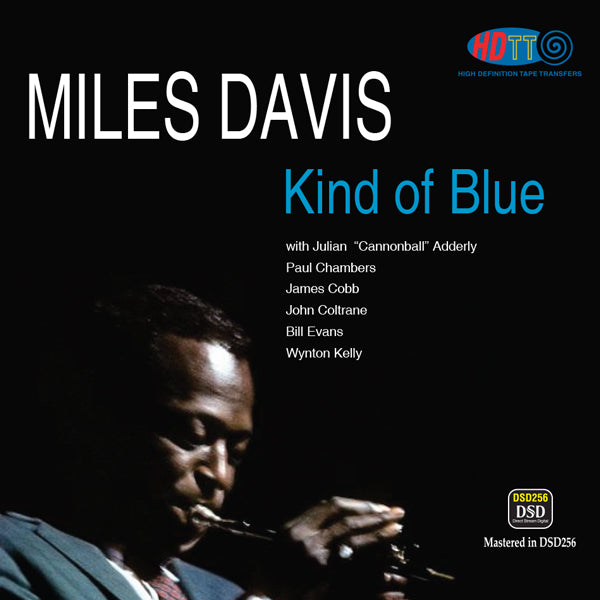
I've been using Roon for just about a year.Would you guys and gals who use Roon give me a bried explanation of why I should look into it? It curates all your hi-res files and crossplatforms so you're getting the best resolutions?
That is a great detailed explanation and sounds really cool. I have a lot of different media on my computer such as vinyl rips, DSD, FLAC files, old Pono files, and others that I'm always going back and forth between the Pine Player and Qobuz. Does Roon support DSD and even SACD iso files? Not a huge deal but something I'd love to have it take care of for me.
That is a great detailed explanation and sounds really cool. I have a lot of different media on my computer such as vinyl rips, DSD, FLAC files, old Pono files, and others that I'm always going back and forth between the Pine Player and Qobuz. Does Roon support DSD and even SACD iso files? Not a huge deal but something I'd love to have it take care of for me.