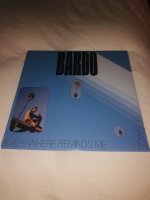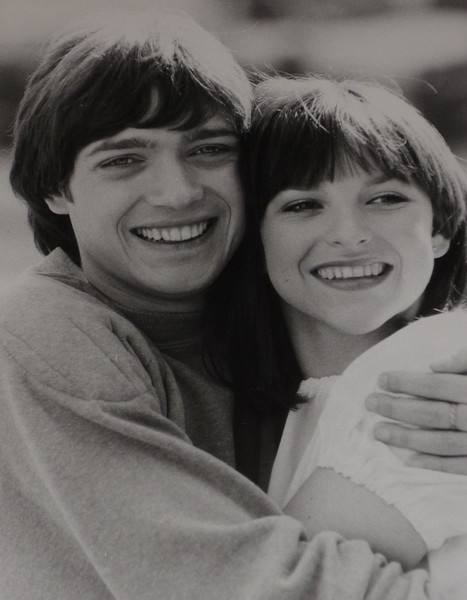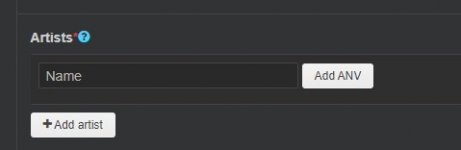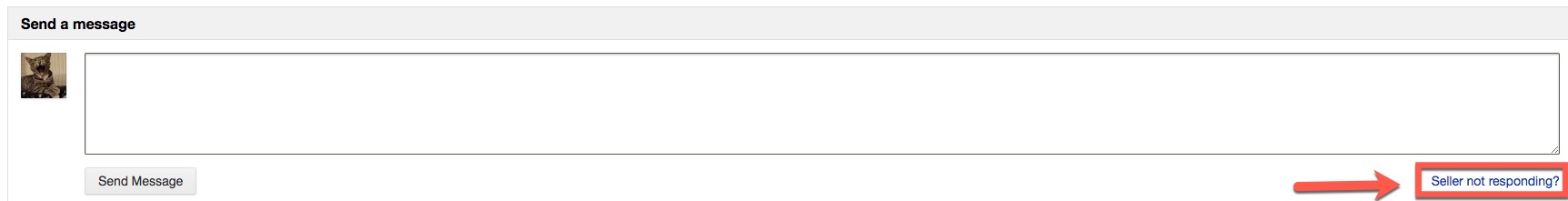Melt Face Molly Drop
Well-Known Member
Discogs doesn’t support true counteroffers, so unless the seller delists and relists the item, it’s kind of a pain.Curious, why do sellers list an item as "make offer" and unless said offer is 3 dollars less than asking price, reject sending a reasonable counter-offer and send the "you'll have to buy it at the listed price" message? I am not talking about unrealistic low-ball insult offers, I mean a reasonable above average fair offer. Why would a seller include that option at all if they aren't willing to negotiate?
I know some sellers will work with you though, myself included