Russ I
Well-Known Member
Frequently when I search within N&G, I come upon posts from members where there is no indication of which thread the post resides. How do I find such posts in situ? Like this one:
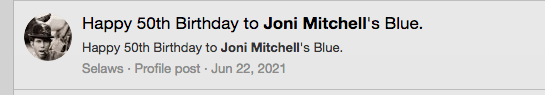
And this one:
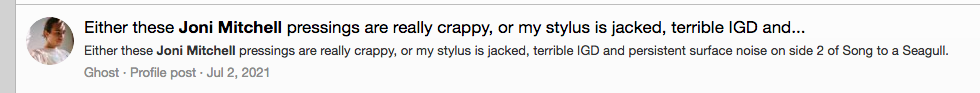
They're listed as "Profile" posts, which suggests there's a whole 'nother dimension to this site I've never known existed! What's a profile post? and where/how do you see them?
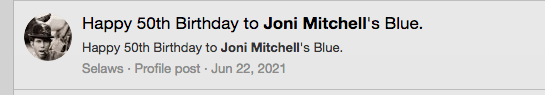
And this one:
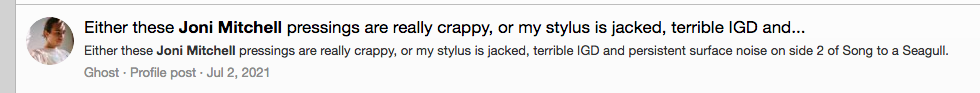
They're listed as "Profile" posts, which suggests there's a whole 'nother dimension to this site I've never known existed! What's a profile post? and where/how do you see them?